College of Engineering, Forestry, and Natural Sciences
Mathematica Licenses for Students
Students at NAU can now get full copies of Wolfram Mathematica for personally owned computers by following the details below. Please read the instructions on this page carefully!
User your web browser to navigate to http://user.wolfram.com/portal/login.html
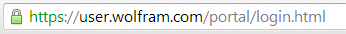
Then navigate to create your own account
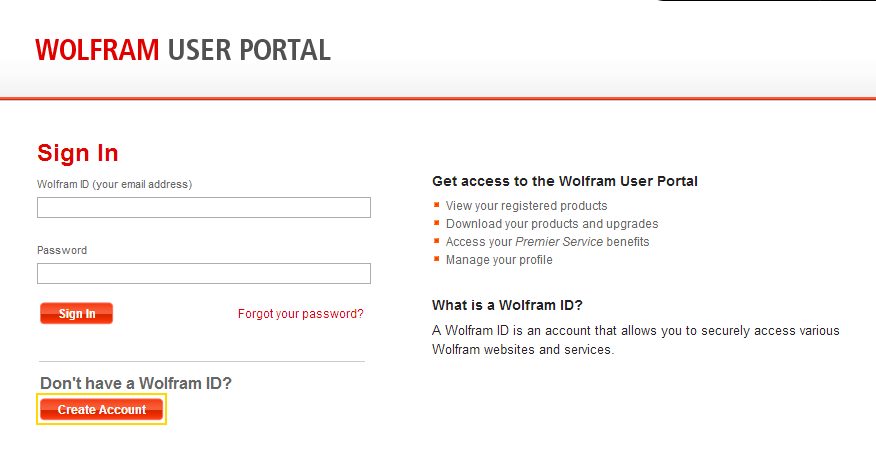
Enter the necessary information The email address has to be your @nau.edu
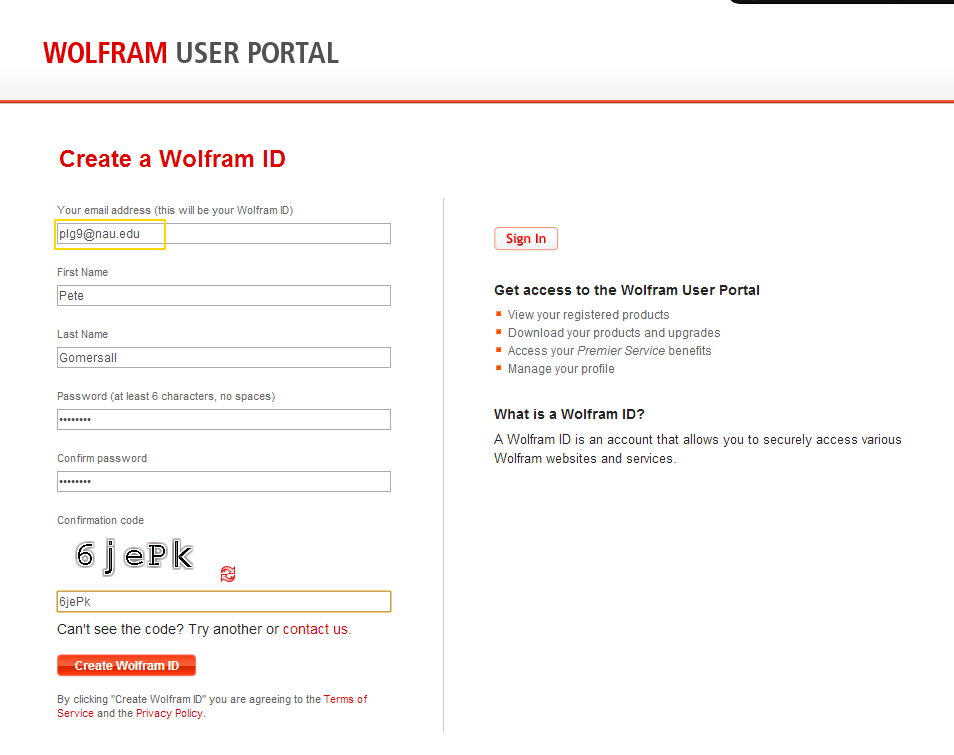
Click Create Wolfram ID then navigate to your NAU email and click the validation link
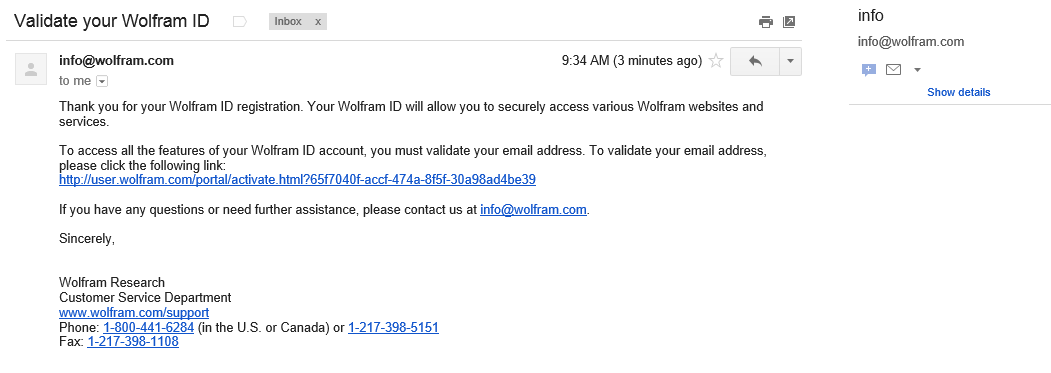
Refresh the user portal page and check that your email is validated
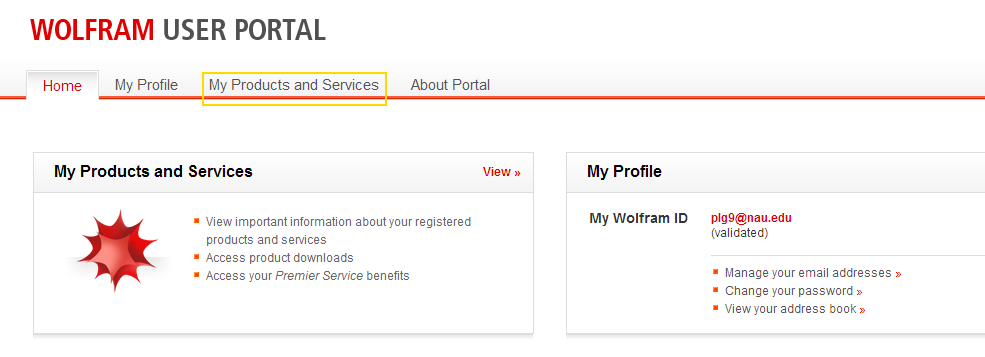
Click on the "My Products and Services" tab, but you won't likely have a known product and service yet Open a new tab in your web browser and enter THIS url

Enter the appropriate information on the page
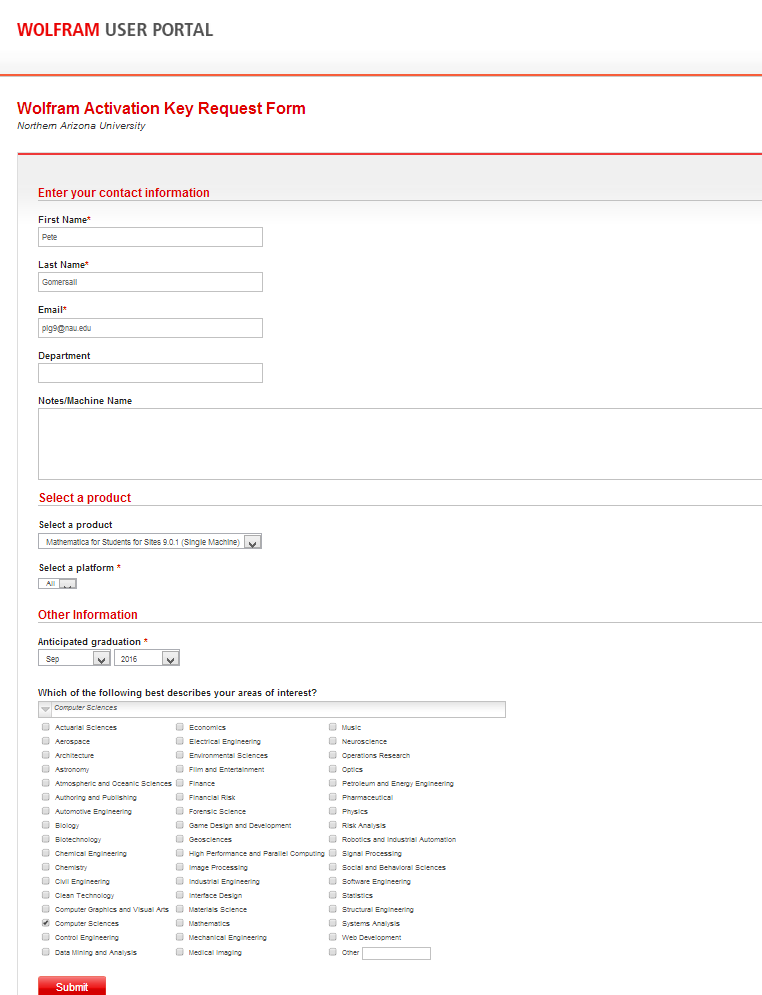
Click Submit You should receive something like this:
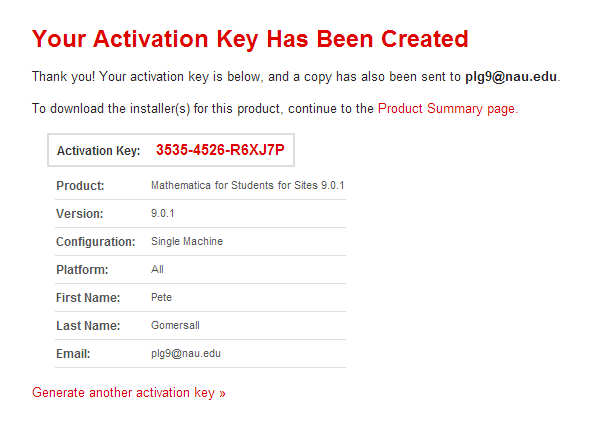
The activation key won't be entered anywhere (I know, weird). Log completely out of your account. Now log back in.
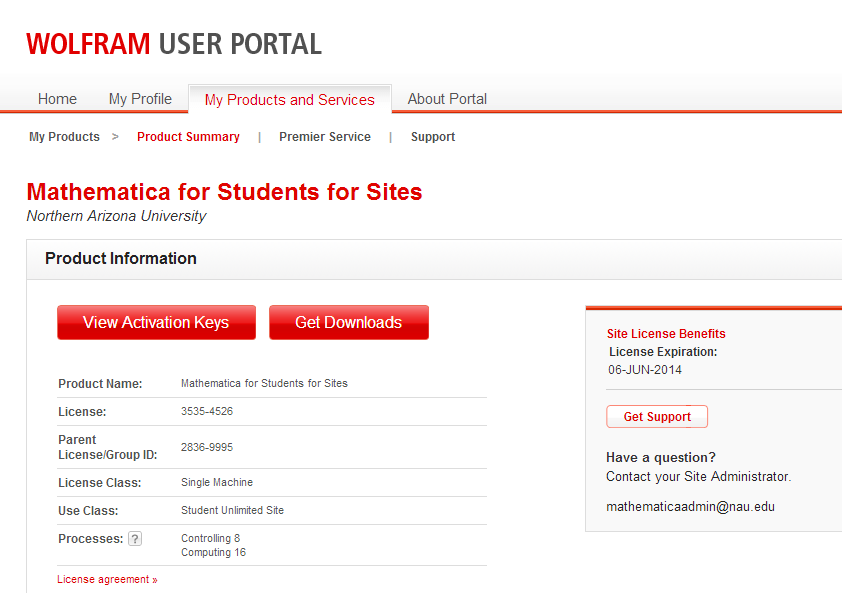
When you view your products and services that activation key that you requested will be available. Save the activation key and download Mathematica (Windows, Mac and Linux versions are available).
An alternative to downloading from the Wolfram site is to connect to NAU's Mathematica Downloads folder at \\acadfs.itslab.nau.edu\mathematica$ for Windows based computers or to smb://acadfs.itslab.nau.edu/mathematica$ for Mac's


